Mobile Member Ticket Transfer
Your 2025 mobile member tickets can now be transferred to a friend or family member if you're unable to attend or arrive at the ground together.
Once transferred, the recipient will need to claim the tickets 30 minutes before they arrive at the ground and attempt to scan in. They will then be able to scan the QR code on their phone to enter the ground.
Follow the instructions below to transfer your ticket to a friend or family member.
STEP-BY-STEP GUIDE
- Open the Sydney Swans app click on 'MEMBER TICKETS' in the menu at the top
- Scroll to the ticket you are transferring and wait until the transfer button appears
- Tap on the 'TRANSFER' button beneath your ticket
- Select the specific seat/s you wish to transfer and click 'TRANSFER TO'
- Chose the recipient from your contacts or enter their details manually
- Enter your friend/family member's name and email address and select 'TRANSFER TICKET'
HANDY TIP
For easy access on match day, ensure your friend or family member accepts and downloads their ticket 30 minutes before they arrive at the ground and attempt to scan in.
NEED help?
If you're having trouble downloading your mobile membership, please contact Swans Membership on 02 9157 5020 Monday to Friday, 10am-4pm or look out for the PINK VESTS on Match Day or head to the Sydney Swans Support Office located in Ticket Box Office 2 next to Gate B.
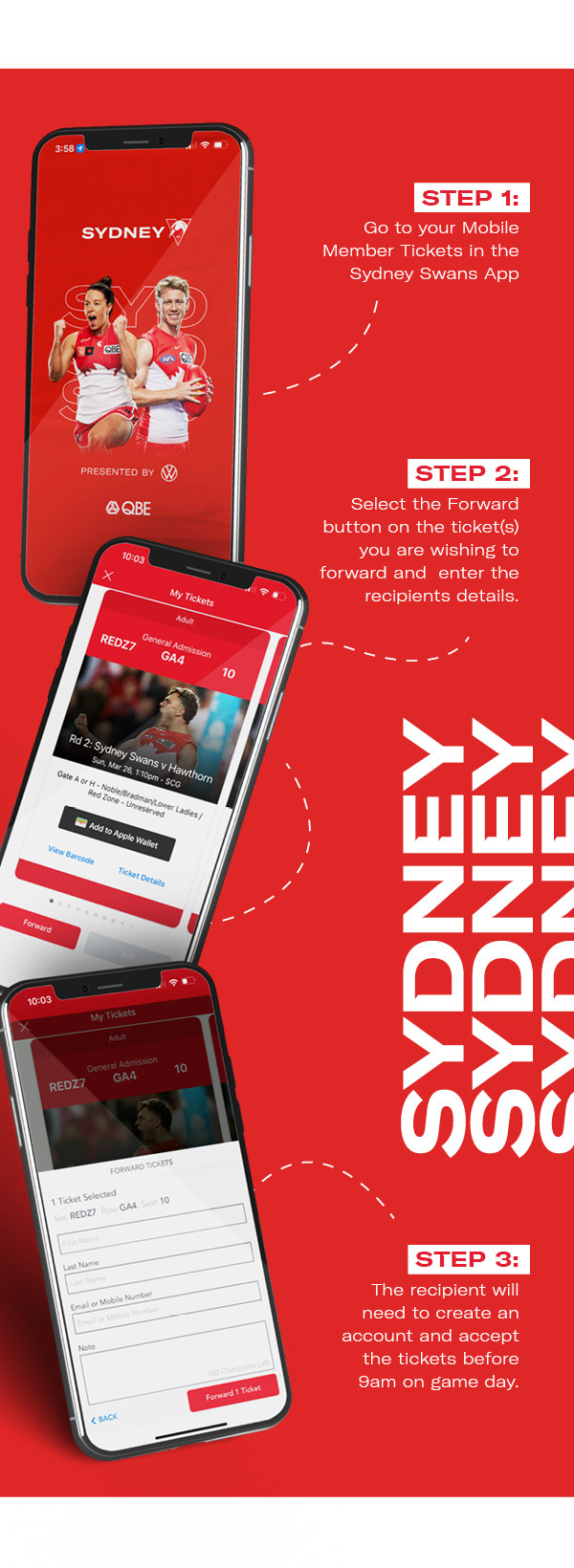
My items
You have not looked at any packages recently.
There are no featured packages.


